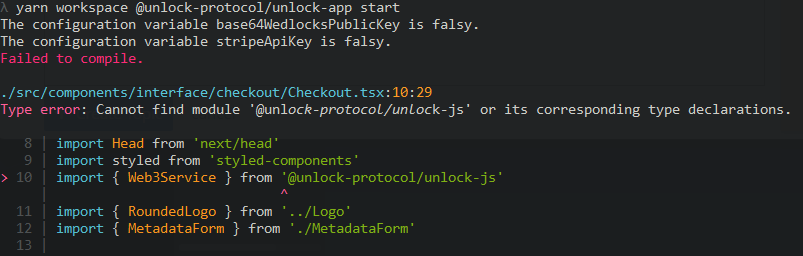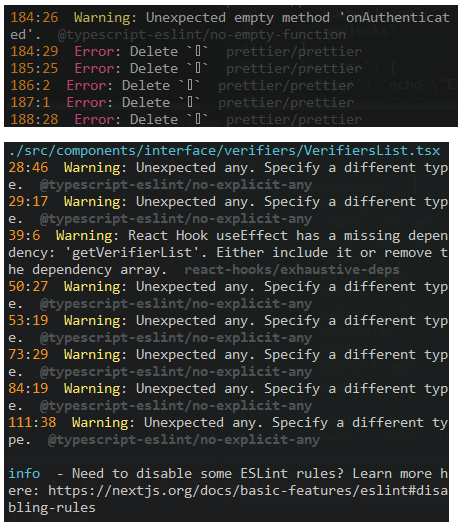Hi there! I’ve been attempting to get my local development environment set up and have been unable to get the Unlock main app to start. I was following along the readme at https://github.com/unlock-protocol/unlock with moderate success – made a local folder, installed yarn, got the Docker eth-node up and running – but I keep running into an error right at the end when I try to do yarn workspace @unlock-protocol/unlock-app start (error attached below).
It says the unlock-js module cannot be found, which is strange because running yarn to install all the dependencies completes successfully (with warnings, I suppose). And I can see that the unlock-js folder & files do exist in the packages folder. So I’m not sure what’s happening.
Unfortunately I’m nearly clueless with the command line and messing with Node so I’m not exactly sure how to troubleshoot this issue. Any help or guidance on where to go next would be greatly appreciated. Thanks in advance!
Errors below:
The configuration variable base64WedlocksPublicKey is falsy.
The configuration variable stripeApiKey is falsy.
Failed to compile.
./src/components/interface/checkout/Checkout.tsx:10:29
Type error: Cannot find module '@unlock-protocol/unlock-js' or its corresponding type declarations.
8 | import Head from 'next/head'
9 | import styled from 'styled-components'
10 | import { Web3Service } from '@unlock-protocol/unlock-js'
| ^
11 | import { RoundedLogo } from '../Logo'
12 | import { MetadataForm } from './MetadataForm'
13 |
info - Checking validity of types .
Specs:
- Windows 11
- unlock 1.0.1
- npm 8.10.0
- node 16.15.0
- Docker v20.10.14