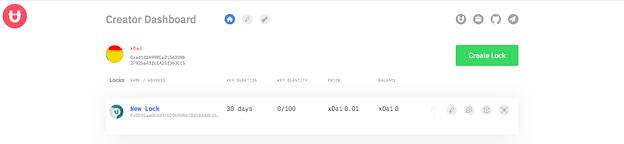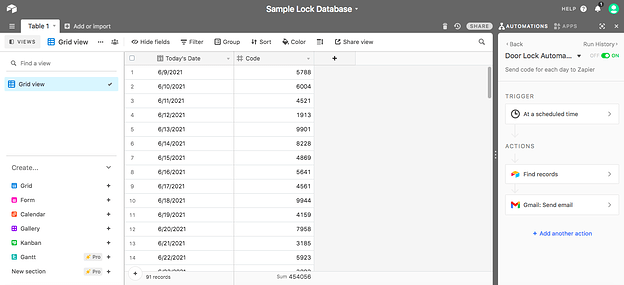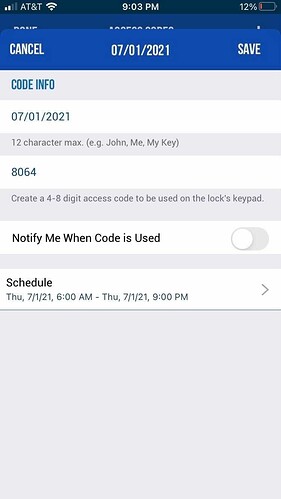One of the things that makes Unlock exciting is its ability to create memberships that give access and benefits that can span across the web.
Instead of using proprietary, investor-owned platforms, Unlock can give creators the ability to create a truly platformless way to create recurring revenue and patronage. As a result, creators can have the ability to interface with their community, independent of particular platforms.
Think of Unlock’s integrations like a Lego set or kit of parts for building a next-generation membership program.
Once you create a lock for your members, you can integrate it with your creative practice in several ways. You can create a members-only way to access newsletters, blog posts, a private Discord channel, webpages, and more.
Physical spaces
What if a web-based membership also gave access to real-world perks like access to a physical space?
The idea of a membership that can bridge between digital and physical worlds is one of the exciting opportunities that could be a part of an Unlock-powered membership program. This is an outline of an experimental MVP (minimum viable product) on how we used Unlock, and a few no-code integrations, to create a token-gated physical shared space.
This experiment
I’m a co-founder of Ampled, and we’ve been exploring using Unlock to recognize membership in our cooperative.
By giving a lock to members, we are able to build out all kinds of access and perks for members. This is one experiment for creating an Unlock-gated access to a physical shared community space.
It’s not perfect, but we wanted to demonstrate a no-code way to accomplish this. Here is what we ended up doing:
Unlock-enabled smart lock
We created a relatively simple way of using Unlock to grant access to a physical space using Unlock. Here’s how it works.
- A member purchases a membership using Unlock.
- The membership grants access to a private Discord channel via Collab.Land or Swordy Bot integration
- Private members-only Discord channel sends a new 4 digit PIN code each day.
- The codes, which are preprogrammed and scheduled with a smart lock, can be used to open the door on that day.
How it was made
- Create a Lock using Unlock
Using the Unlock Creator Dashboard, create a new lock.
- Create a private Discord channel
Using Collab.Land or Swordy Bot, gate channel access so that only members who have purchased the lock can enter the private Discord. This is the members-only channel where new door codes will be sent each day.
- Create a Zapier integration. This will connect a database of door codes to Discord.
To do this, create a zap where “Email Parser” is triggered by a new email to an email mailbox address you have set up here. Then, add an action, where the body of the email is sent to the private Discord channel you have set up.
Here is a link to the zap I made to do this.
- Using Airtable, create a database of PIN codes and dates
- Create automation that sends PIN code for each day to private Discord channel.
This was done using an Airtable automation. The way it works:
- +new automation
- Set trigger “at a scheduled time”
- Find records conditionally based on today’s date
- Then, send an email where the body is the associated record for the “Code” column in the spreadsheet.
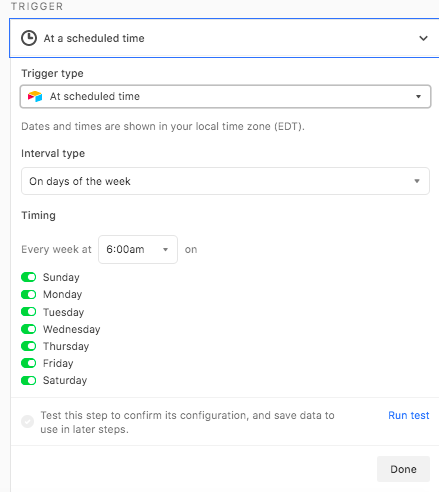
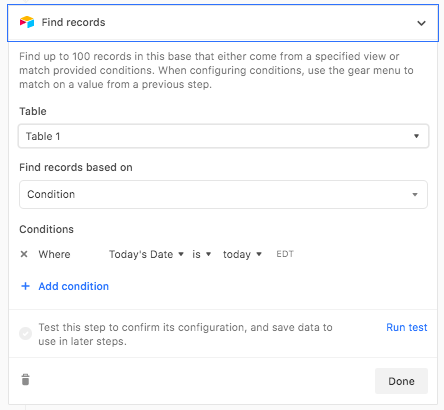
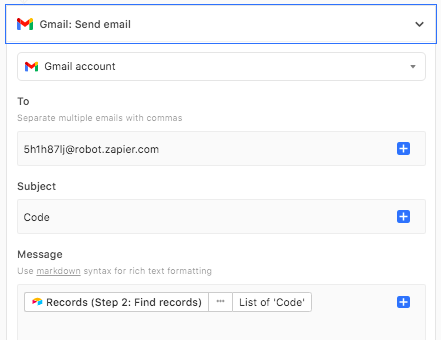
- Install a smart lock and program scheduled access with codes that correspond to the codes in the Airtable database.
This is the screenshot from the lock app interface:
That’s how it works!
Hardware & Costs
This won’t work with every smart lock, as the proprietary lock software can be limiting. We used this Schlage Encode lock with a keypad for this example.
Ways to improve
This example is meant to be more of a working proof-of-concept rather than a fully optimized end-to-end solution. Here are some ways this could be improved:
- Integration of smart lock software with a database of codes (so input isn’t so manual)
- A smart lock that is capable of directly reading an Ethereum wallet
Potential applications:
In the future, I think there’s huge potential for Unlock to be used by not only creators, but many types of organizations. Some of the applications that could utilize Unlock may include:
- Coworking spaces
- Libraries of things (example)
- Social clubs
- Speakeasies
- Meeting space
- Private bar or restaurant
- Shared practice/ rehearsal space
Although this initial smart lock proof-of-concept could be improved and optimized, it shows how expansive the opportunities of Unlock Protocol.